Thank you! Your submission has been received!
Oops! Something went wrong while submitting the form.
Collect feedback that drives growth
Capture customer sentiment at the right moment through automated surveys that enhance loyalty and improve service quality.
Goals
Industries
Tags
Description
The moment after a purchase or appointment is a critical window. It's when impressions are freshest, and when customers are most likely to provide meaningful feedback if asked the right way. This use case shows how to turn that moment into a scalable, automated opportunity to gather insights and reinforce brand trust.
Implementation Effort
Impact on a goal
Assets
.svg)

.svg)
.svg)








Today 9:41
9:41
Automation flow
.svg)

.svg)
.svg)




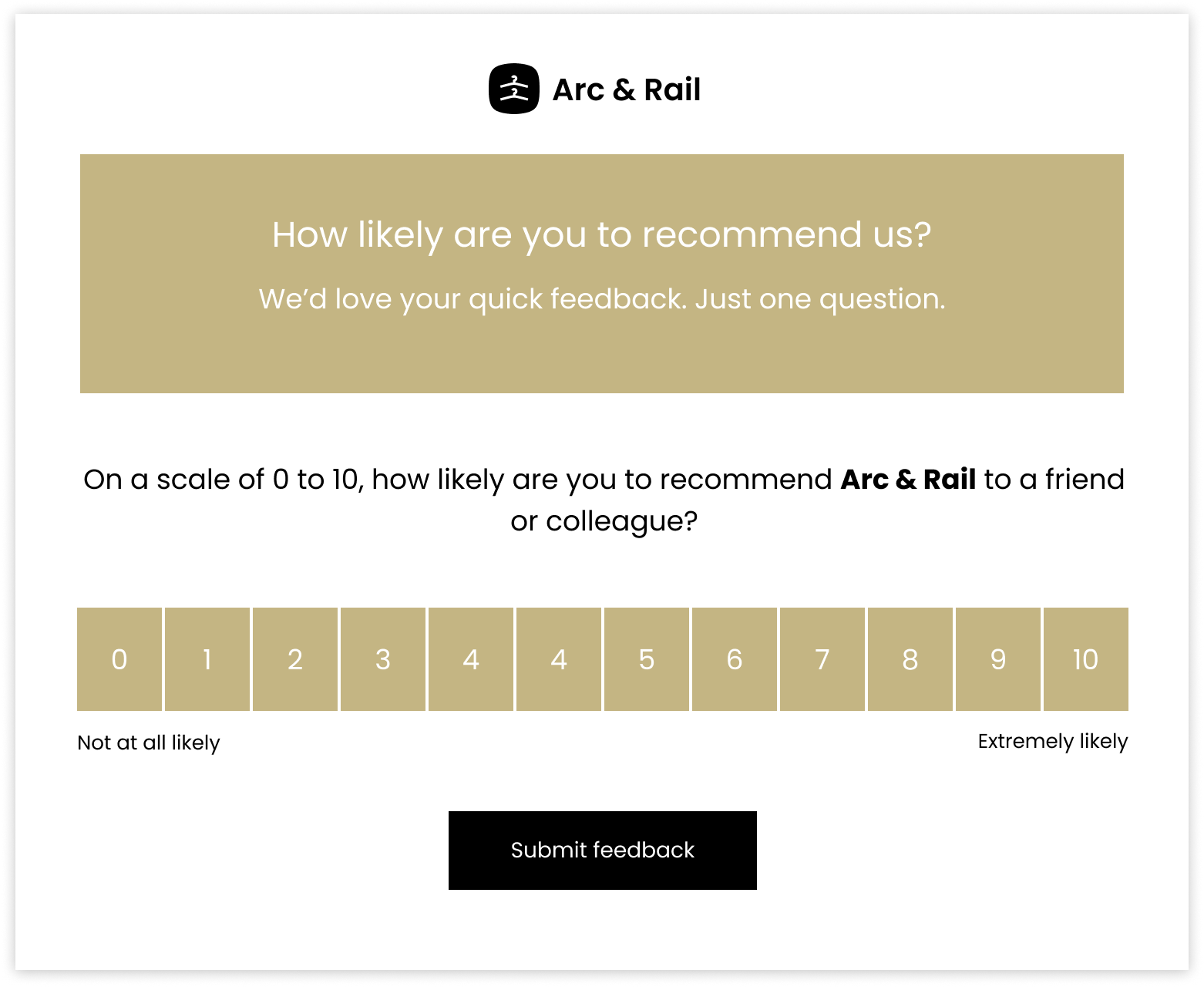

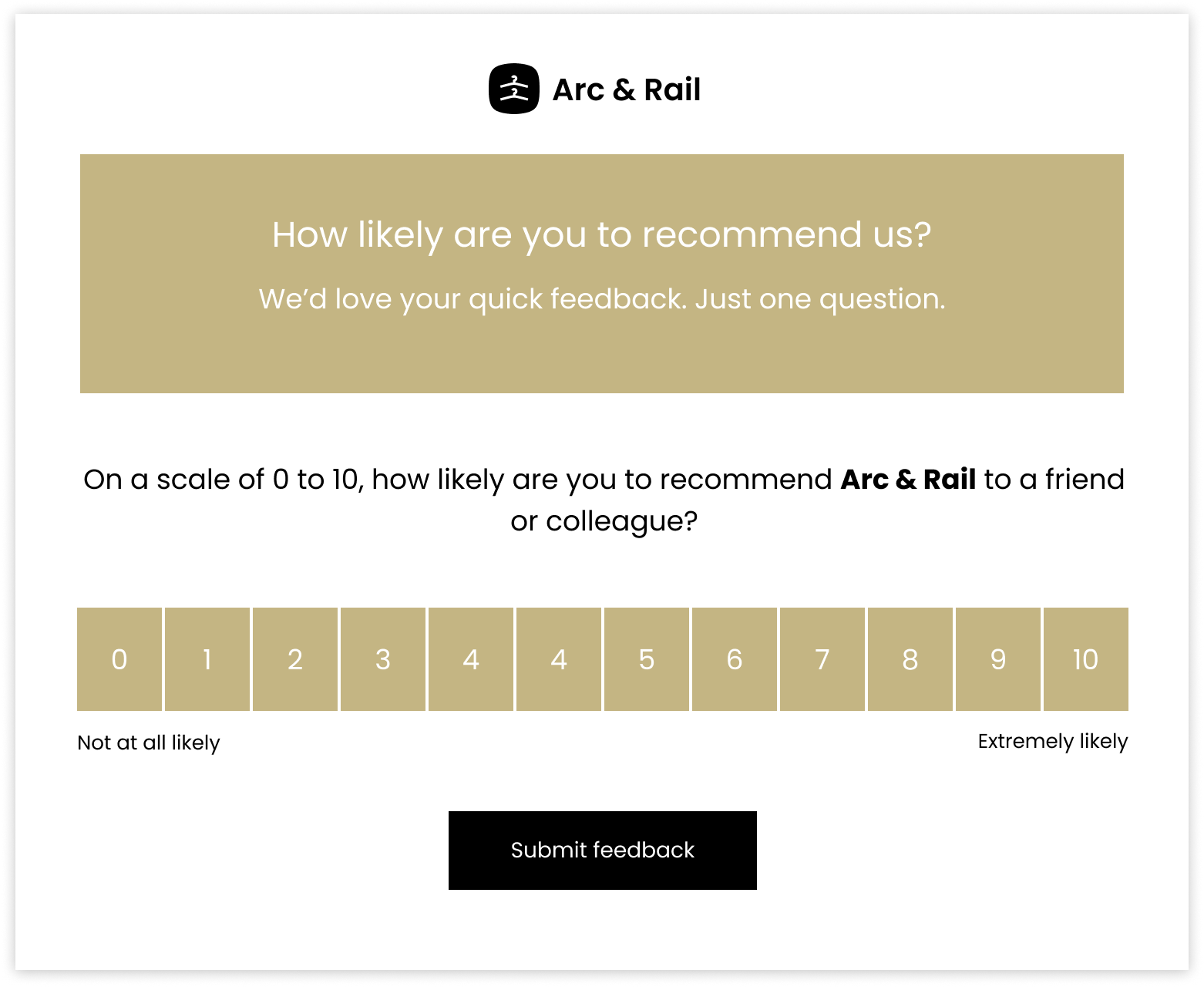

Today 9:41
9:41
Form
.svg)

.svg)
.svg)




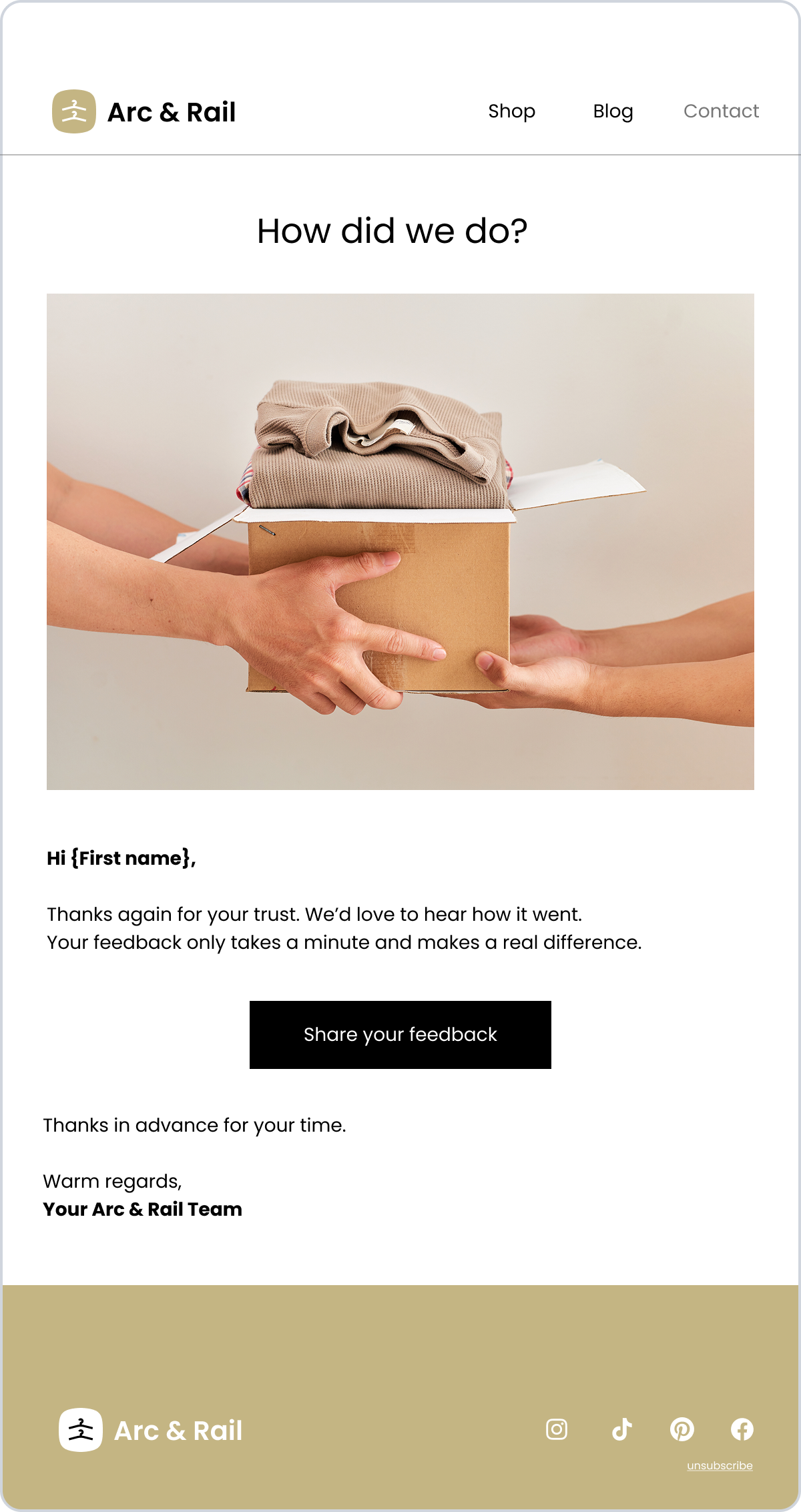

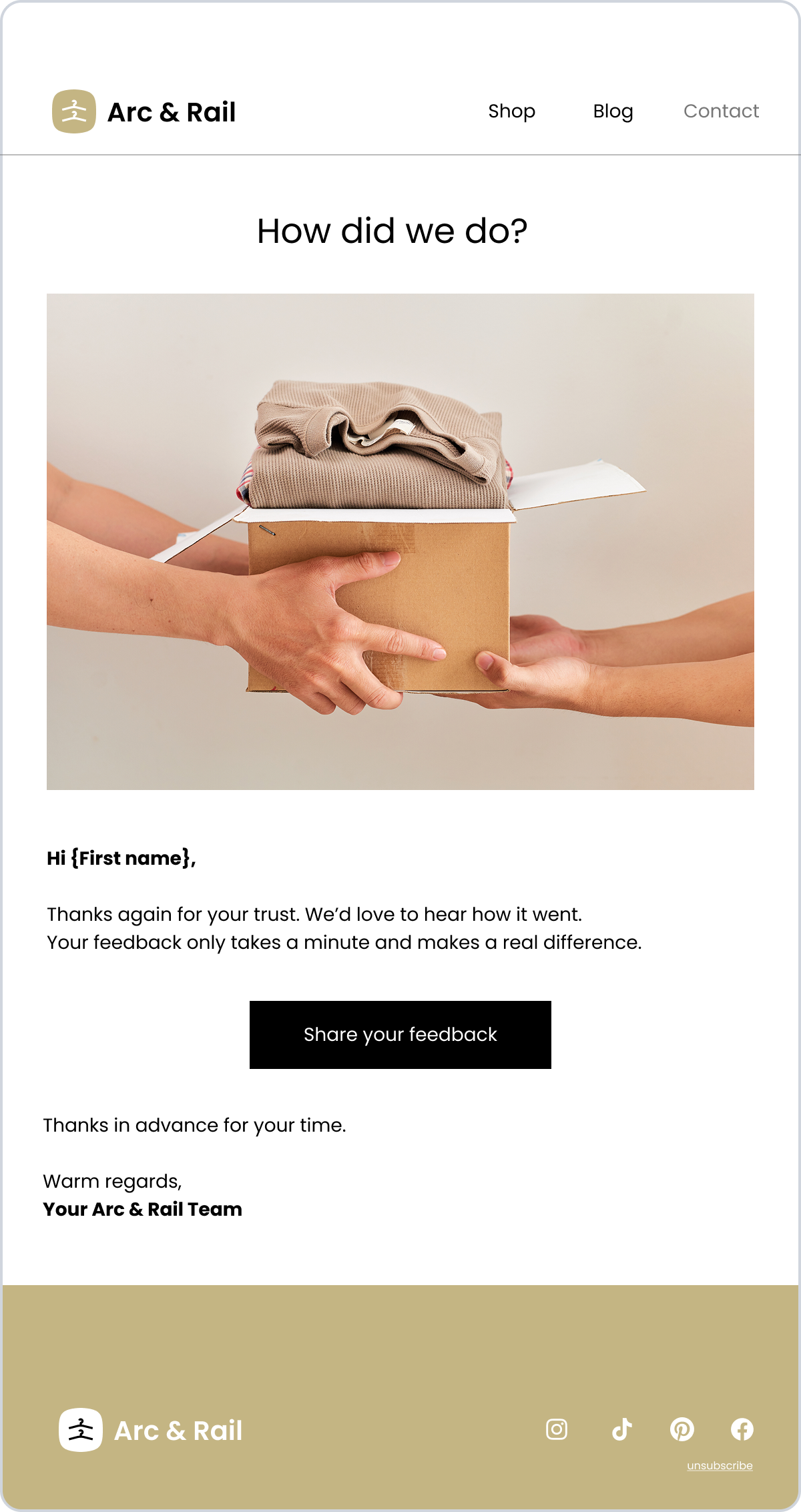

Today 9:41
9:41
Email 1
Take it on the next level...

Creative Assets like (ready HTML)

Code Snippets

Automation templates

Recommended Data Structure

Code Snippets

Cheat Sheet
Discover the Perfect Use-Case for Your Company
Don't waste time on repetitive tasks. Let automations handle it.


.svg)
.png)
.svg)




.svg)








.svg)
